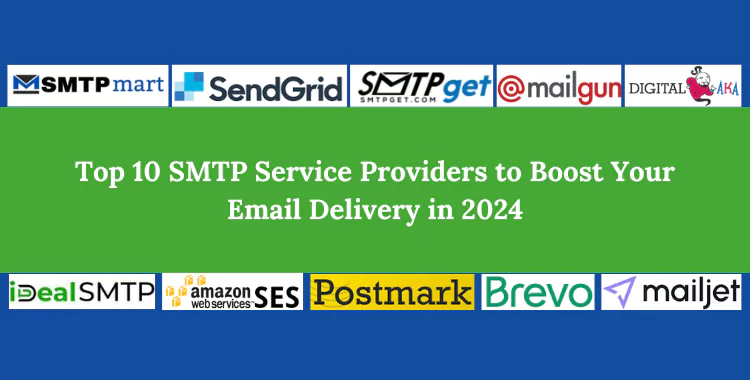Email Retention means saving emails is very important for businesses and individuals. It helps with communication, security, and following rules. A good email-saving plan keeps important emails safe and removes old ones that are no longer needed. Emails may contain important information, so storing them properly helps in case they need to be checked later. Businesses must also follow legal rules about how long they keep emails. Deleting unnecessary emails helps keep email storage clean and easy to manage.
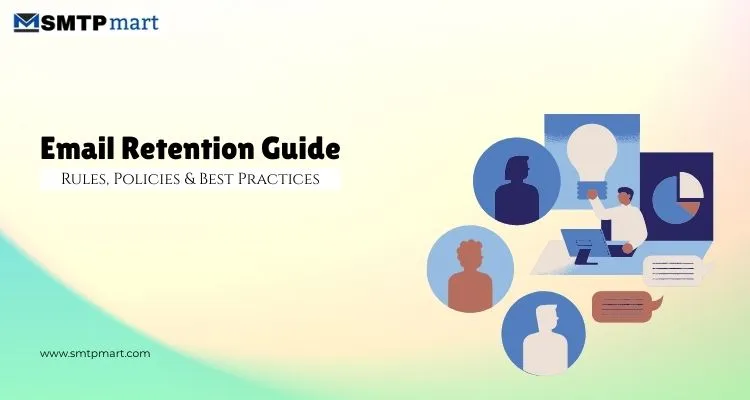
In this guide, we will talk about why saving emails is important, different rules for keeping emails, and the best ways to organize them. By following a good email retention plan, you can protect important messages, improve security, and stay within legal rules.
What is Email Retention?
Email Retention means keeping and managing emails for a certain time based on rules, business needs, and security. Some emails must be saved for legal reasons, while others can be deleted after a period. A good email retention plan helps keep important emails safe and removes unneeded ones to save space and improve security.
Pricing-
| Pricing | Cheapest plan | Premium Plan | Cluster Plan |
| SMTP Server Services | $97 / month | $153/ month | $342/ month |
| Bulk Email Services | $25 / month | $150/ month | $350/ month |
Why is Email Retention Important?
Businesses and organizations must follow email retention rules to:
- Follow the law – Many industries have rules about how long emails must be kept.
- Find emails quickly – Important emails should be easy to find when needed.
- Save storage space – Storing too many emails takes up space and slows systems down.
- Protect against legal issues – Saved emails can be useful in case of legal problems.
- Improve work efficiency – Organized emails help employees find what they need faster.
A strong email retention policy ensures that sensitive data is safe and that companies follow the rules. Businesses should set clear guidelines for how long emails are kept and when they are deleted. Some emails, like contracts or legal documents, may need to be stored for many years, while others, like general inquiries, can be deleted sooner.
By managing emails properly, businesses can stay organized, reduce risks, and protect important information.
Understanding Email Retention Policies
What Are Email Retention Policies?
Email retention policies are rules that tell businesses how long they should keep emails before deleting them. These policies help companies manage emails in an organized way and follow important laws. Some laws, like GDPR, HIPAA, and SOX, require businesses to keep certain emails for a specific time. If businesses do not follow these rules, they could face fines or legal problems.
Keeping emails for the right amount of time is very important. Some emails need to be saved for years, while others can be deleted after a few months. A clear email retention policy helps businesses stay safe, follow the law, and manage emails better.
Types of Email Retention Policies
Different businesses have different needs. Here are some common types of email retention policies:
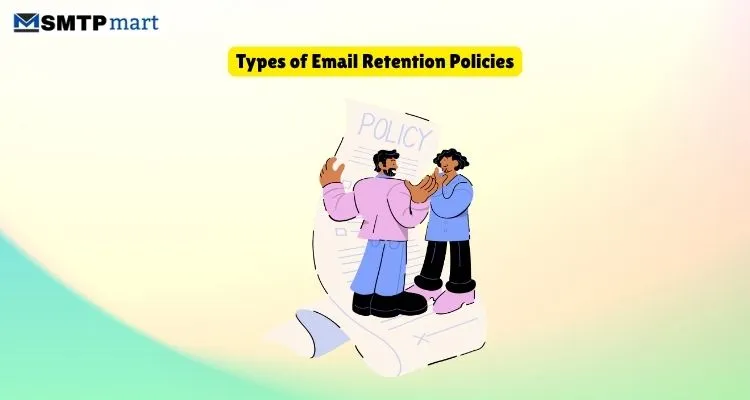
1. Regulatory Compliance Policies
Some industries, like healthcare, finance, and law, must follow strict rules about storing emails. These businesses need to keep emails for a long time to meet government laws. For example:
- A hospital may need to keep patient-related emails for several years under HIPAA laws.
- A bank must store financial emails to follow SOX regulations.
These rules help protect important information and ensure that businesses are transparent and accountable.
2. Litigation Hold Policies
Sometimes, companies may face legal cases or lawsuits. If this happens, they may need to hold on to specific emails as proof. This is called a litigation hold policy. It stops emails from being deleted until the case is over.
For example:
- If a company is sued by a customer, their emails with the customer must be saved as evidence.
- A business in a contract dispute may need to keep emails related to that contract.
This policy ensures that important emails are not lost when needed for legal reasons.
3. Business Continuity Policies
Some emails contain valuable business information, such as contracts, important discussions, or financial reports. These emails should be kept for a long time because they help a business run smoothly.
For example:
- A company may keep emails related to big projects so employees can refer to them later.
- Emails with client agreements should be stored to avoid misunderstandings in the future.
Keeping these emails helps businesses stay organized and work efficiently.
4. Automatic Deletion Policies
Not all emails need to be kept forever. Some companies use automatic deletion policies to remove emails after a certain period. This helps free up storage space and reduce risks.
For example:
- A company may delete promotional emails after 90 days.
- Internal messages that are not important could be deleted after six months.
By removing old and unnecessary emails, businesses can keep their inboxes clean and focus on what matters.
How to Create a Good Email Retention Plan
A good email retention plan helps businesses manage emails properly and follow rules. It makes sure important emails are saved safely and old ones are deleted on time. Here are the key steps to creating an effective email retention strategy:

1. Decide How Long to Keep Emails
Different types of emails need to be saved for different amounts of time. Here are some examples:
- Financial records – Keep for 7 years
- Employee records – Keep for 5 years
- General business emails – Keep for 2 years
Setting clear time limits helps prevent the storage of too many unnecessary emails, which can slow down systems and increase costs.
2. Use an Automatic System
Managing emails manually is hard and time-consuming. Using email management software helps save or delete emails automatically based on your company’s rules. This ensures that all emails follow the correct retention policy without employees having to do extra work.
3. Check and Update Your Plan Regularly
Rules and business needs can change over time. It is important to review your email retention policies every year to make sure they still follow current laws and regulations. Regular checks help keep email storage organized and prevent problems with compliance.
4. Teach Employees About Email Retention
Many businesses forget to train their employees on email retention. If employees don’t know how long to keep emails or what to delete, they might cause data loss or legal issues. Training sessions help staff understand email rules and follow best practices.
5. Keep Emails Safe
A strong email retention plan must also focus on security. Using cloud-based storage, encryption, and backups helps protect important emails from hackers and accidental loss. Secure email storage ensures that confidential information stays safe.
Email Retention Best Practices
Implementing email retention best practices is essential to maintaining an efficient Email Retention system. Here are some key recommendations:
1. Sort Emails by Importance
Not all emails are the same. Some are very important, while others are not needed for long. Organizing emails based on their importance helps keep only useful ones. For example, business contracts and customer messages should be saved longer, while old newsletters can be deleted.
2. Follow Legal Rules
Different countries and industries have rules about how long emails must be saved. Following these laws helps businesses avoid legal problems. Many email services offer tools to help follow these rules by keeping emails for the required time.
3. Use Email Policies to Save Space
Keeping too many emails takes up a lot of computer storage. Setting up automatic rules can help delete old or unnecessary emails after a certain time. This makes email storage more efficient and reduces costs.
4. Keep Emails Safe
Emails can contain important and private information. To keep them safe, businesses should use security measures like:
- Encrypting emails so only the right people can read them
- Using passwords and access controls to protect email accounts
- Backing up important emails to avoid losing them
5. Give Clear Instructions to Employees
Employees need to know how to handle emails properly. Businesses should create simple rules for them, such as:
- What emails to save and for how long
- When to delete old emails
- How to follow security rules
By following these best practices for email retention, organizations can optimize their approach while ensuring data security and compliance.
The Role of Technology in Email Retention
Technology helps businesses and individuals manage emails better. With the right tools, emails can be saved safely, found easily, and deleted when no longer needed. Here are some important ways technology improves email retention:
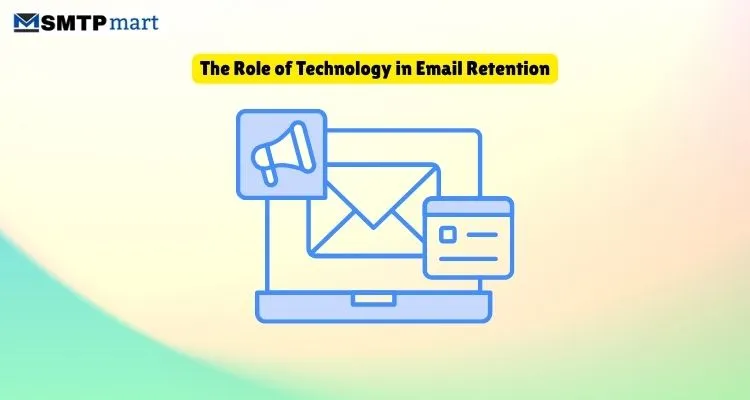
Email Archiving Solutions
Email archiving software helps store emails in a safe place while making them easy to find. Instead of keeping all emails in an inbox, businesses use special software to save and organize them. This software protects emails from being lost or deleted by mistake. It also makes it easier to search for old emails when needed.
AI-Based Email Management
Artificial Intelligence (AI) can help manage emails automatically. AI tools can:
- Organize emails by sorting them into different folders.
- Detect unusual activity, like spam or suspicious emails.
- Follow email rules to make sure emails are saved or deleted at the right time.
For example, AI can remind businesses to delete old emails that are no longer needed. This helps companies follow legal rules and avoid keeping unnecessary emails.
Cloud-Based Email Retention
Many companies now use cloud storage to save emails. The cloud is a secure online space where emails are stored instead of keeping them on a personal computer or company server. Cloud storage has many benefits, such as:
- More space for storing emails.
- Better security to protect emails from hacking or loss.
- Lower costs, since businesses do not need expensive hardware.
With cloud storage, employees can also access their emails from anywhere, making it easier to work remotely.
Common Challenges in Email Retention and How to Overcome Them
Managing email services properly can be difficult. Many businesses face challenges when trying to keep emails safe, follow rules, and avoid high costs. Here are some common problems and simple solutions to fix them.
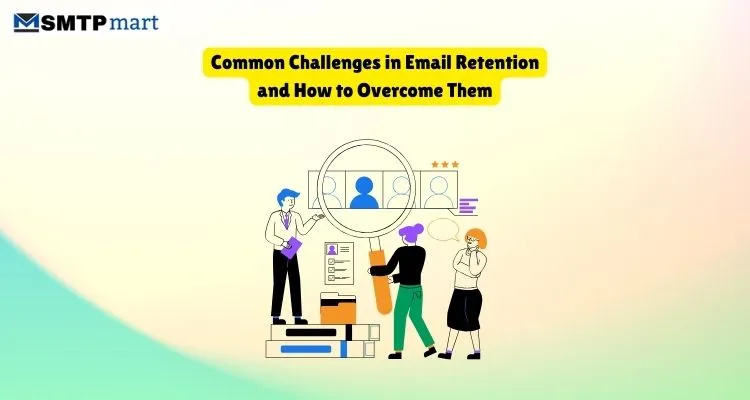
1. Following Rules and Compliance
Different industries have different rules for keeping emails. Some businesses must store emails for many years, while others do not. This makes it hard to create one simple email retention plan for everyone.
Solution:
- Research the rules that apply to your industry.
- Create an email retention policy based on these rules.
- Work with legal and IT teams to ensure your policy meets all requirements.
2. High Storage Costs
Storing too many emails for a long time can be expensive. The more emails you keep, the more storage space you need. Over time, this can cost a lot of money.
Solution:
- Set up an automated email deletion system to remove old and unimportant emails.
- Use cloud storage with flexible pricing to save money.
- Encourage employees to delete unnecessary emails regularly.
3. Employee Resistance
Some employees may not like strict email policies. They might be used to saving all their emails or may not understand why email retention rules are important.
Solution:
- Provide training sessions to teach employees about email retention.
- Explain why following these rules is important for security and legal reasons.
- Make sure email policies are easy to understand and follow.
Conclusion
A well-structured Email Retention plan is essential for businesses to maintain compliance, security, and efficiency. By developing clear email retention policies, adopting an effective email retention strategy, and implementing email retention best practices, organizations can optimize their retention email processes while ensuring data integrity.
As businesses continue to generate massive volumes of emails, investing in modern Email Retention solutions is no longer an option—it’s a necessity. By prioritizing Email Retention, companies can safeguard critical information, minimize risks, and enhance productivity.
Are you ready to upgrade your Email Retention strategy? Start implementing these best practices today!