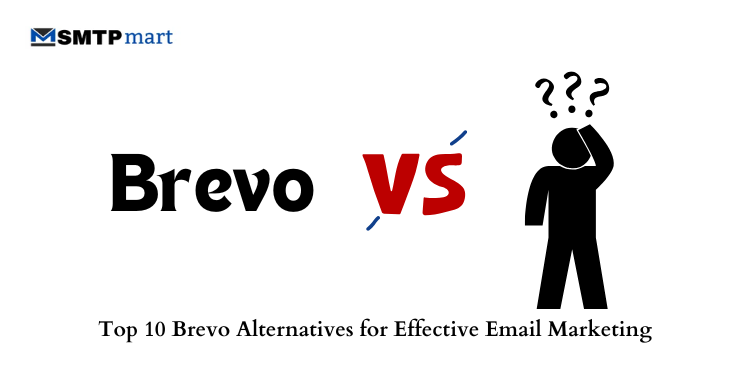Email Bounce is what happens when your email does not reach the person you sent it to. You press send and expect it to go to someone’s inbox, but instead, it comes back to you. Or sometimes, it just never arrives at all. This can be confusing and even a little annoying, especially if you are trying to contact a customer, a client, or someone important.

I will explain to you what a bounced email is, why emails bounce, and what you can do to fix this problem. We will also look at the different types of bounces, like hard bounce and soft bounce emails, so you know exactly what they mean.
What Does Email Bounce Mean?
When we say Email Bounce, we’re talking about an email that can’t be delivered and is returned (or “bounced back”) to the sender. Think of it like mailing a physical letter to a mailbox that is either full or incorrect, and it comes back with a note explaining why. With email, you’ll often get a little notification from a mail server that reads something like “Delivery Failed” or “Undeliverable.” That notice is your signal to pay attention.
Here’s why a bounced email matters:
- It affects your sender reputation, which email services, such as Gmail and Outlook, use to determine how trustworthy your emails are.
- High bounce rates can land you in spam folders, even for recipients who want your emails.
- Eliminating bounces helps ensure your messages reach the people you care about.
Let’s unpack the two major types of bounces next.
Types of Email Bounce: Hard Bounce vs Soft Bounce
When emails bounce, they fall into one of two camps: hard bounces or soft bounces. These terms tell you the difference between a permanent failure and a temporary problem.
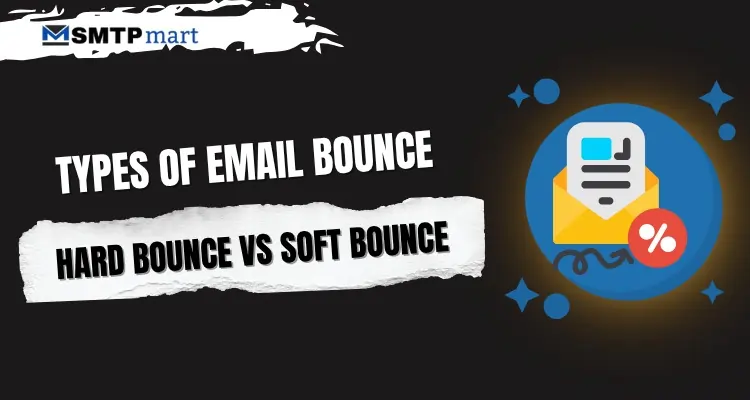
1. What Is a Hard Bounce in Email?
A hard bounce is like trying to mail a letter to an address that doesn’t exist. It’s a permanent failure because:
- The email address is invalid or does not exist.
- The domain name (the part after “@”) is wrong or has been deleted.
- The recipient’s mail server actively rejected the address.
- The recipient blocked your domain or IP.
Examples:
- 550 No such user here
- Invalid address
- Unrouteable address
Why hard bounces matter
- They hurt your sender reputation if left unaddressed.
- They count as permanent failures, so you should remove these addresses from your list immediately.
- If too many emails bounce back, your whole email campaign might be flagged.
2. What Is a Soft Bounce Email?
A soft bounce means the email couldn’t be delivered at the moment, but the address is valid and it might work later. Reasons include:
- The recipient’s mailbox is full
- Their server is temporarily down
- Your message is too large
- A temporary block (like greylisting)
Soft bounces are more forgiving:
- Delivery might succeed later.
- If the same address soft bounces repeatedly, across 3 campaigns, consider removing it.
- You don’t need to panic, but you do need to monitor for patterns.
Why Do Emails Bounce? Common Reasons and Fixes
Understanding why emails bounce helps you prevent them in the first place. Let’s explore the main causes:
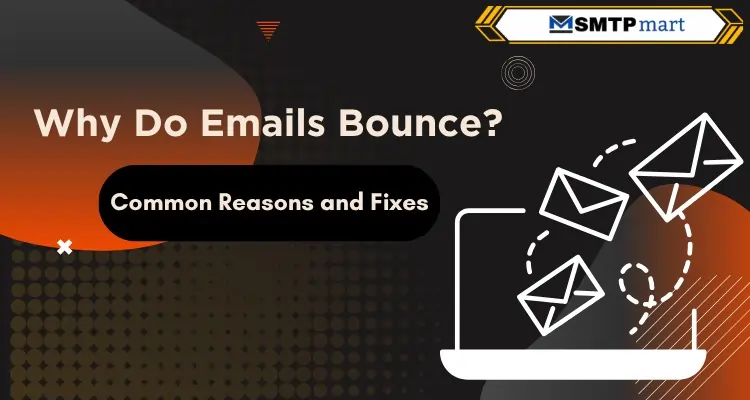
1. Invalid or Mis-typed Addresses
- Misspellings: jane.doe@gamil.com instead of .com
- Fake or disposable addresses: used just once, like for freebies
- Typos: common names, missing letters, misplaced dots
Fix: Use signup forms with validation and run your list through an email bounce checker before sending.
2. Full Mailbox or Server Issues
- The recipient’s inbox is full
- Their mail server is temporarily down
- That’s a typical soft bounce.
Fix: Wait and resend a day or two later, or reach out another way.
3. Blocked or Rejected by Server
- The recipient marked previous messages as spam
- Mail server blacklists your IP
- You’re sending suspicious attachments or links
- This often causes a hard bounce, but sometimes servers are greylisted as a soft bounce
Fix: Authenticate your email (SPF, DKIM, DMARC), avoid spammy trigger words, and monitor blacklists. Make sure you’re not flagged as a spammer.
4. Email Message Too Large
Your attachments or HTML might exceed what the recipient’s server allows, causing a soft bounce.
Fix: Trim your message, host files externally, and use proper sizing.
5. Content or Formatting Issues
Bad HTML, missing headers, excessive hyperlinks, or spam-trigger words can cause soft or hard bounces.
Fix: Build simple, clean, responsive emails. Run content through checklist tools before sending.
6. Domain or IP Reputation Problems
Sending from a new domain or one that’s been flagged can cause bounces:
Fix: Warm up new domains slowly, or switch to a reputable email sending service. Authenticate and follow best practices.
7. Inactive or Old Email Addresses
Over time, subscribers change jobs, drop accounts, or forget their old email. High bounce rates often come from aging lists.
Fix: Clean your list every 3–6 months using an email bounce checker or re-engagement campaigns. Remove inactive users.
8. Server Greylisting
Some servers temporarily bounce your email to see if you’ll retry. This is a soft bounce, often resolved on retry.
Fix: Most email systems automatically retry. If it persistently bounces, remove that address.
What Does Bounced Email Mean in Reports?
| Bounce Type | Description | Action |
|---|---|---|
| Hard Bounce | Permanent delivery failure | Immediately remove the email from the list |
| Soft Bounce | Temporary delivery issue | Retry once or twice; remove if persistent |
| Blocked Bounce | Server actively refused (spam/blacklist) | Diagnose spam issues and clean the domain |
A few soft bounces over time are expected. A hard bounce, though that email is gone.
Meet the Email Bounce Back Message
When delivery fails, you’ll see an Email bounce-back message. It usually includes:
- The bounce code (e.g., 550, 552)
- A short error message (“Mailbox full” or “No such user”)
These codes are your clues:
- 550 No such user = hard bounce
- 552 Mailbox full = soft bounce
- 554 Transaction failed = blocked bounce
Use these codes to troubleshoot and categorize bounces.
How an Email Bounce Checker Can Help
An email bounce checker scans your list before you hit send. You upload your file, and it returns:
- Good: active and safe addresses
- Invalid: misspelled or fake addresses
- Risky/Accept-All: could bounce back later
Benefits:
- Lower bounce rates
- Better deliverability
- Keeps your sending reputation clean
Popular bounce checkers: NeverBounce, ZeroBounce, BriteVerify, Kickbox. Each gives you a report you can act on before sending campaigns.
Practical Tips to Keep Email Bounces Low
Here are some practical tips to keep email bounces low:
- Use Double Opt-In: Confirm email before adding to your list. Fewer typos or fake addresses.
- Validate on Entry: Instantly check format with simple validation: missing @, odd domains, unusual characters.
- Run Regular Bounce Checks: Every few months, clean your entire list with a bounce checker.
- Stay on Top of Reports: Monitor bounce data in your email dashboard. Immediate action on failures.
- Warm Up New Domains: Send to small segments first before mailing your full list.
- Authenticate Everything: Set up SPF, DKIM, and DMARC to avoid spam blocks.
- Watch Your Content: Avoid spam-like words, keep HTML clean, use alt text for images, and include unsubscribe links.
- Segment by Engagement: Send to engaged users more often. Remove or re-engage the inactive ones.
- Resend to Soft Bounces: Try once more after 48 hours. Keep an eye on repeat offenders.
- Use Re-Engagement Campaigns: Send a special email to less active subscribers inviting them to stay. Remove addresses that don’t respond.
Real-Life Example
Let’s say you send a campaign to 10,000 subscribers. After a week, your report shows:
- 200 hard bounces – permanent delivery failures
- 150 soft bounces – likely temporary
- 50 blocked bounces – possible spam filters
Action plan:
- Remove 200 hard-bounce addresses right away.
- Retry the 150 soft-bounce addresses after 48 hours; remove if they bounce again.
- Investigate content or domain issues for the 50 blocked emails.
- Run your remaining 9,600 addresses through an email bounce checker before your next campaign.
By taking these steps, you avoid sending to invalid or risky addresses, build better inbox placement, and maintain a clean reputation.
When to Worry (and What’s Normal)
- 0.5%–2% soft bounces: expected
- < 0.1% hard bounces: normal for large lists
- > 1% hard bounces: problematic check for typos, bot signup, or outdated lists
- > 5% total bounces: time to halt campaigns and clean your list immediately
Bounce rates in the 0.5–2% range are common and manageable. Anything over 5% should trigger a review process using your email bounce checker and campaigns cleanup strategy.
Tools That Help You Manage Bounce
Here are the tools that help you manage email bounce:
1. Email Bounce Checker tools
- Formats: list scanning, real-time verification
- Identifies invalid, risky, and catch-all addresses
2. Your Email Service Provider (ESP)
- Most ESPs show bounce details
- Do segment removals, re-engagement, and bounce rules via the dashboard
3. Blacklist Monitors
- Tools like MXToolbox or Spamhaus let you see if your domain or IP is flagged
4. Feedback Loops
- Some ISPs give reports when users hit “spam”
- Helps you know if recipients reject your message, even if it was delivered
By using this toolbox, you’re actively protecting your sender reputation and your reach.
Final Thoughts and Next Steps
Email Bounce is a natural part of sending any kind of mass email. But high bounce rates threaten your campaign’s success and credibility. As we’ve learned:
- Hard bounces: permanent fails and remove them immediately
- Soft bounces: temporary issues and retry once or twice
- Blocked bounces: your domain or content may be triggering spam filters
Paying attention to what does bounced email means in each case helps you fix issues fast
Checklist to keep bounce rates low
Here’s your checklist to keep bounce rates low:
- Use double opt-in on every signup
- Validate addresses as users enter them
- Check with an email bounce checker before sending
- Monitor bounce codes and clean up immediately
- Keep your content clean and authenticated
- Segment by engagement, and re-engage or remove unresponsive users
By following these best practices, you’ll stay in control of your list’s health and email reputation. That means your emails get seen, not bounced.
Call to Action
- If you haven’t already, turn on double opt-in on your signup forms.
- Do your next send-through audit with an email bounce checker- see who’s invalid or risky.
- Clean up your list monthly or quarterly.
- Try a re-engagement campaign with “We Miss You” offers to inactive users.
- Watch your bounce report after each send, and act fast on hard bounces.
Need help choosing an email bounce checker, setting up DNS authentication, or creating re-engagement campaigns? Let’s talk, it’s easier than you think, and it’s the key to getting your messages into the inbox, not bouncing back.
FAQs
Here are some frequently asked questions about Email Bounce:
An email bounce happens when your email doesn’t reach the person you sent it to. Instead, it comes back to you or fails to deliver completely. This can happen for many reasons, like a wrong email address, a full inbox, or your message being blocked by a mail server.
A hard bounce means your email permanently failed to deliver, usually because the address doesn’t exist or is blocked. A soft bounce means there was a temporary issue, like a full inbox or a server error. Hard bounces should be removed from your list. Soft bounces may succeed later, but you should watch them closely.
Emails bounce back for several reasons:
1. The email address is wrong or fake
2. The inbox is full
3. Your email got marked as spam
4. The email message is too large
5. There’s a temporary problem with the mail server
Understanding the bounce message or using an email bounce checker helps find out the exact reason.
First, read the bounce message. It usually gives a code and a short reason, like “mailbox full” or “no such user.” If it’s a hard bounce, remove the email address right away. If it’s a soft bounce, you can try sending again after a day or two. Repeated soft bounces mean the address might need to be removed.
Here are some simple steps:
1. Use double opt-in to confirm new email addresses
2. Check for typos or fake addresses at signup
3. Use an email bounce checker before sending campaigns
4. Keep your email list clean and updated every few months
5. Avoid spam-like words and large attachments
6. Make sure your domain is verified and authenticated
These steps will help you reduce bounce rates and keep your emails reaching real people.