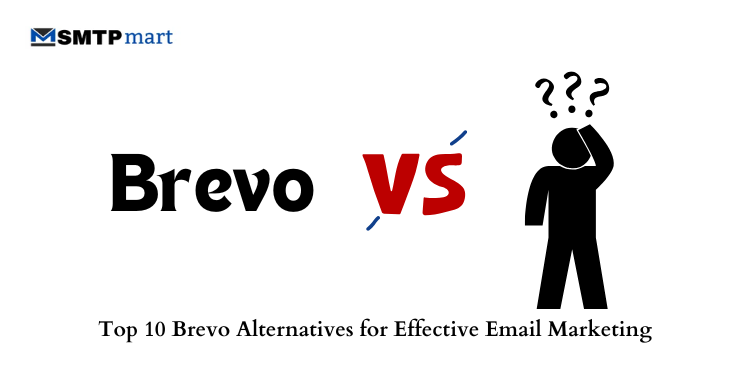Email API service is a powerful tool that helps businesses, applications, and websites communicate more efficiently and reliably. If you’ve ever received a welcome email after signing up for an account, or an invoice just seconds after placing an online order, chances are it was sent using an email API service. But what exactly is it? How does it work? Why is it better than sending emails manually or using regular email marketing platforms?

In this guide, I’ll explore everything you need to know about email API services, how they help businesses grow, and how to choose the best one for your needs. I’ll also examine transactional email API services, free email API service options, and the top tools on the market.
What Is an Email API Service?
An email API service is a tool that enables software applications to send and manage emails using code, eliminating the need to manually write or send them from an inbox. Instead of opening Gmail or Outlook and typing out a message, your system automatically communicates with an email API, which then delivers the email based on the instructions in your code.
API stands for Application Programming Interface. Think of it as a bridge between your software and the email service provider. When someone signs up, makes a purchase, or resets a password, the API automatically sends a personalized email. In short, an email API handles the hard work of sending reliable, fast, and professional-looking emails behind the scenes.
Why Use an Email API Service?
There are several reasons why large and small businesses rely on API email services today:

1. Automation: Emails are sent automatically when triggered by user actions, such as sign-ups, purchases, or password resets.
2. Speed and Performance: Emails are delivered within seconds. Unlike bulk marketing tools, email API services are optimized for real-time delivery.
3. High Deliverability: A reliable email API service ensures that your emails reach the inbox and not the spam folder.
4. Advanced Tracking: You get access to real-time data such as:
- Delivery success or failure
- Open and click rates
- Bounce and complaint reports
5. Scalability: Whether you’re sending 100 emails or 10 million, email APIs can handle the load without slowing down or failing.
6. Security and Compliance: Top providers follow strict encryption, data protection regulations (like GDPR, HIPAA), and anti-spam practices.
What Is a Transactional Email API Service?
A transactional email API service is a specialized tool that sends one-to-one messages triggered by actions taken by users or systems. These are different from promotional or bulk emails because they’re functional, timely, and expected.
Common Examples of Transactional Emails:
- Welcome messages after sign-up
- Order confirmations
- Shipping notifications
- Password reset links
- Account activity alerts
- Invoices and payment confirmations
Transactional emails are essential to the user experience. If these messages don’t arrive quickly and reliably, users can get frustrated or even lose trust in your platform. That’s why using a strong transactional email API service is essential for any business that relies on automated communication.
Who Should Use Email API Services?
If you operate any kind of digital platform, you likely need an email API service. It’s especially useful for:
- E-commerce websites (order updates, invoices)
- SaaS platforms (onboarding, usage alerts)
- Mobile apps (verification, reminders)
- Healthcare platforms (appointment notifications)
- EdTech solutions (course progress, reminders)
- Finance or fintech apps (transactional updates)
Even smaller businesses like blogs or local services can use email APIs to deliver free downloads, contact form responses, or review requests.
How Does an Email API Work?
An Email API is a tool that helps your website or app send emails without doing it by hand. When someone takes an action like signing up or placing an order, your system notices it and tells the Email API to send a message. The API uses the details you gave, such as the person’s email address, the subject, and the message. It puts everything together and sends the email through its own server. The email reaches the person’s inbox in just a few seconds.
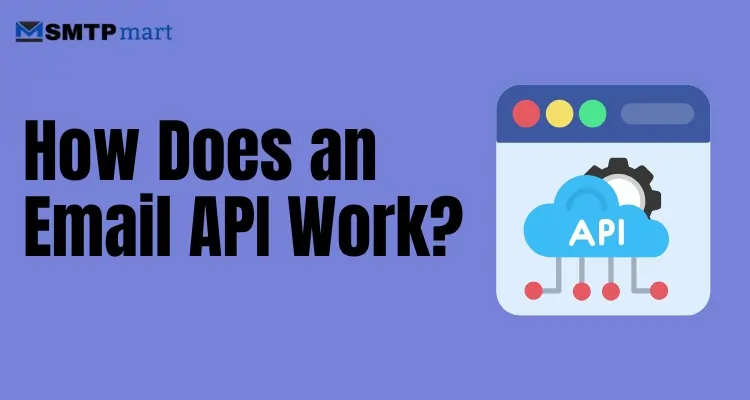
You also get updates in real time. You can see if the email was sent, opened, or if it did not go through. Everything happens by itself, with no human work needed. It is fast, easy to use, and perfect for businesses that want to send messages like welcome emails, order receipts, or reminders to many people quickly and easily.
Benefits of Email API Services
Let’s recap the biggest benefits of using an email API service:
- Save time by automating emails
- Improve user experience with instant communication
- Boost brand trust through timely alerts and confirmations
- Track user engagement with built-in analytics
- Scale easily as your business grows
- Meet legal and data privacy requirements
- Reduce human error and missed emails
Email API Service vs. Email Marketing Tools
Some people confuse email API services with email marketing platforms like Mailchimp or Constant Contact. But they’re built for different tasks.
| Feature | Email API Service | Email Marketing Tool |
|---|---|---|
| Purpose | Real-time, triggered messages | Scheduled campaigns |
| Delivery | One-to-one (e.g., order receipt) | One-to-many (e.g., newsletter) |
| Integration | Via code/API | Via drag-and-drop UI |
| Best For | Developers, automated systems | Marketers, sales teams |
In many cases, businesses use both. For example, you might use an email API for transactional emails and an email marketing tool for monthly newsletters.
Best Email API Services in 2025
Here’s a list of trusted providers offering the best email API services today:
1. SMTPmart
- Great for startups and large-scale use
- Excellent documentation and analytics
2. Mailgun
- Developer-friendly, highly customizable
- Free tier: 5,000 emails/month for 3 months
3. iDealSMTP
- Specializes in transactional email
- Fast and very reliable
4. Amazon SES
- Scalable and affordable for high volume
- Best for users familiar with AWS
5. DigitalAka
- Reliable delivery and support
- User-friendly setup
Each of these providers offers slightly different features. Choosing the best email API service depends on your technical needs, team size, and email volume.
Free Email API Service Options
If you’re just starting, several free email API services offer generous plans for testing and small-scale use:
- SendGrid: 100 emails/day
- Mailgun: 5,000 free/month (for 3 months)
- Elastic Email: 100 emails/day
- SMTP2GO: 1,000 emails/month
Free tiers are perfect for prototypes, testing, or low-volume apps. As your traffic grows, you can upgrade to a paid plan with more features and higher limits.
Common Use Cases for Email API Services
To make this more concrete, here are some examples of where and how email API services are used in real-world situations:
- E-commerce: Send order and shipping confirmations automatically
- Finance apps: Notify users of transactions or suspicious activity
- Healthcare: Send appointment reminders and test results securely
- Job boards: Notify candidates of new listings that match their profile
- Learning platforms: Remind students about deadlines or progress
Advanced Features to Look For
As your needs grow, consider these advanced features that many of the best email API services offer:
- Webhooks: Get live updates when a user opens or clicks your email
- Dynamic templates: Personalize emails based on user data
- Multilingual support: Send emails in multiple languages
- Email validation: Verify email addresses before sending
- A/B Testing: Experiment with subject lines and content
- IP warming and reputation tools: Improve long-term deliverability
Challenges and How to Overcome Them
While powerful, email APIs can come with some challenges:
1. Spam Filters: Emails might end up in spam due to poor domain reputation. Fix this by setting up SPF, DKIM, and DMARC records.
2. Technical Complexity: Integrating an API requires basic programming knowledge. Choose providers with great documentation or plugins for your platform.
3. Managing Bounces: Unresponsive or invalid email addresses can hurt your deliverability. Regularly clean your lists and monitor bounce reports.
How to Set Up an Email API Service
Getting started is easier than it seems. Here’s a step-by-step plan:
- Sign up with a provider (e.g., SMTPmart, Mailgun)
- Get your API key from the dashboard
- Install the SDK in your preferred programming language
- Write code to send emails with user data
- Test on staging or sandbox mode
- Go live and monitor analytics
Most services also offer low-code tools, templates, and third-party integrations to speed up setup.
Final Thoughts
An email API service is more than a tool, as it’s the backbone of modern digital communication. It keeps users informed, engaged, and confident in your service. Whether you’re sending transactional updates, notifications, or important alerts, a good email API ensures that your messages get delivered quickly and securely. You can start small with a free email API service, then grow into a paid plan as your needs expand.
The sooner you switch to using an automated, scalable, and developer-friendly email solution, the sooner you’ll save time, improve user satisfaction, and build a smarter business.
FAQs
Here are some frequently asked questions:
An Email API service is a tool that helps websites, apps, or software send emails automatically using code. It replaces the need to manually send emails from your inbox.
When someone signs up or places an order, your system tells the Email API to send a message. The API creates the email using the details you gave and sends it through its server. The email reaches the user in just a few seconds.
Email API services are faster, more reliable, and can send emails automatically. They are perfect for transactional emails like order updates, password resets, or welcome messages.
A transactional email is a one-to-one message sent when a user takes an action, like signing up or making a payment. Examples include order confirmations, password reset links, and payment receipts.
Anyone running a website, app, or digital business. It’s useful for e-commerce stores, mobile apps, finance tools, education platforms, and even small businesses that want to send automated messages.
Email APIs are used to send real-time, personal emails triggered by user actions. Email marketing tools are for planned campaigns like newsletters. Businesses often use both together.
No. Most services make it simple. You just need to sign up, get an API key, connect it to your code, and start sending emails. Many also offer tools or templates to help you.