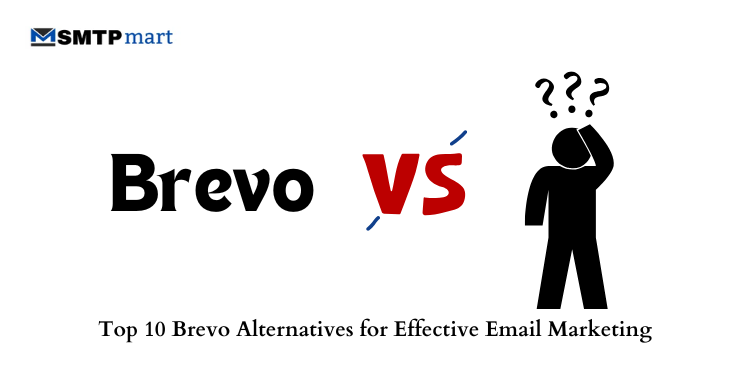Email marketing design is very important for any business. It helps grab attention, keep readers interested, and make them take action. A good design can make your email campaign successful, while a poor one can be ignored.
To create the best email marketing design, focus on how the email looks, how easy it is to read, and how useful it is. Your email should be clear, attractive, and simple to understand. Use proper colors, images, and fonts.

Also, make sure it works well on both phones and computers. Keep your message short and easy to read. A good design helps your business connect with more people and get better results.
What is Email Marketing Design?
Email marketing design is how a marketing email looks and feels. It includes the way text, images, and buttons are arranged to make the email clear and attractive. A good design helps people read the email easily and take action, like clicking a link or buying a product. Colors, fonts, and spacing are also important in making the email look professional.
The design should be simple and easy to understand on both computers and mobile phones. A well-designed email grabs attention, keeps readers interested, and encourages them to respond. A strong design email marketing strategy makes sure your message works well on all devices, especially mobile phones.
Pricing-
| Pricing | Cheapest plan | Premium Plan | Cluster Plan |
| SMTP Server Services | $97 / month | $153/ month | $342/ month |
| Bulk Email Services | $25 / month | $150/ month | $350/ month |
Why Email Marketing Design is Important?
Here are some key points why email marketing design is important:
1. Helps in Brand Recognition
A good email design makes your brand look professional and trustworthy. When people receive emails with the same colors, logo, and style every time, they begin to recognize and remember your brand. This builds consistency and makes your brand feel more reliable.
2. Improves Email Open and Click-Through Rates
If your email looks attractive at first glance, people are more likely to open it. A strong marketing email design includes eye-catching subject lines, well-placed images, and clear buttons that guide readers to take action. When the email is easy to scan and understand, readers are more willing to click through and visit your website or landing page. Better design leads to higher open and click rates.
3. Enhances User Experience and Engagement
A clean, well-organized layout helps readers focus on your message. If the email is cluttered or hard to read, people may delete it without even scrolling. A thoughtful email marketing design uses white space, bullet points, and clear headings to improve readability. Good design also improves engagement; users are more likely to scroll down, click links, and even reply when the email feels easy and enjoyable to read.
4. Boosts Conversions and ROI
A well-designed email encourages users to buy a product, sign up, or take action. This increases sales and gives a better return on investment (ROI).
5. Reduces Bounce Rates and Spam Complaints
Emails with a proper layout and structure are less likely to be marked as spam. When your email marketing design is clean, mobile-friendly, and professional, email providers are more likely to deliver your message to the main inbox instead of the spam folder.
Email Marketing Design Best Practices
Here are some Simple tips to follow email marketing design best practices:

1. Keep It Simple and Clean
Do not make your email too crowded with too many images, text, or colors. A simple design is easier to read and looks better. Use white space (empty areas) to give a neat and clean look. Choose clear and simple fonts so people can read them easily.
2. Make It Work on All Devices (Responsive Design)
Many people check emails on their phones. If your email does not fit on small screens, they may not read it. Use a design that adjusts to different screen sizes so it looks good on phones, tablets, and computers.
3. Make It Easy to Read
Your email should be easy to read. Use simple fonts and the right font size. Small text is hard to read, and too many fancy fonts can be confusing. Also, make sure there is enough contrast between the text and background color, so words are easy to see.
4. Choose the Right Colors and Fonts
Colors affect how people feel about your email. Use colors that match your brand and create a professional look. Pick one or two fonts that are clear and match your brand style. Do not use too many colors or different fonts, as they can make the email look messy.
5. Use Good-Quality Images
Images make emails more interesting, but they should not slow down the email loading time. Use high-quality pictures that look good but are not too large in size. Also, do not use too many images because they can make emails slow to open.
6. Add a Clear Call-to-Action (CTA)
A CTA is a button or link that tells people what to do next, like “Shop Now” or “Learn More.” Make your CTA stand out with a bright color and clear text. Place it where people can easily see it.
7. Personalize Your Email
People like emails that feel personal. Use their name in the subject line or message. Send content based on their interests or past actions. Personal emails get more attention and responses.
8. Test Before Sending
Always check how your email looks on different devices and email apps before sending it. Sometimes, an email may look good on a computer but not on a phone. Testing helps you fix problems before your audience sees them.
What Makes an Email Marketing Service the Best?
Not all email marketing tools are the same. The best email marketing services usually offer:
- Easy-to-use drag-and-drop editor
- Ready-to-use free email marketing design templates
- Contact list management
- Automation for welcome emails and follow-ups
- Reports and analytics
- Good deliverability (your emails reach the inbox)
- Affordable pricing for your needs
Also, great email tools support email marketing design best practices, so your emails look professional and get more clicks.
Top Elements of Marketing Email Design
A good marketing email should look nice and be easy to read. It should also encourage the reader to take action. Below are the most important parts of a marketing email design:
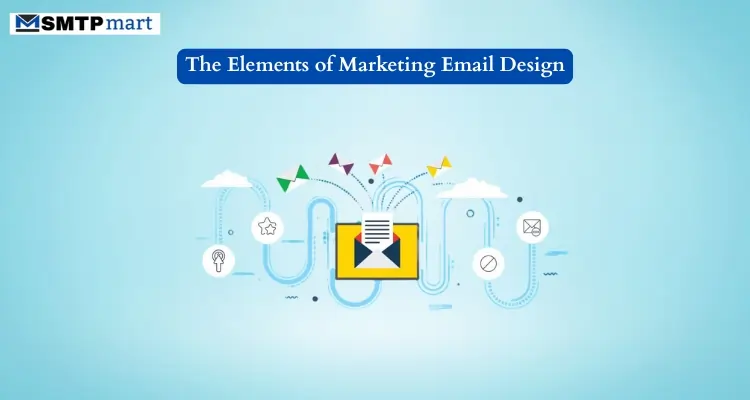
1. Email Subject Line & Preheader Text
- The email subject line is the first thing people see in their inbox.
- It should be short, clear, and interesting so people want to open the email.
- The preheader text appears right after the subject line. It gives extra information and supports the subject.
- A good subject line and preheader make people curious and increase the chances of them opening the email.
2. Header and Logo Placement
- The top of the email should have a header and your brand’s logo.
- This helps people recognize your company quickly.
- A well-placed logo makes the email look professional and trustworthy.
3. Engaging Email Body
- The email content should be short and to the point.
- Avoid writing long paragraphs because they are hard to read.
- Use bullet points to highlight important information.
- The content should be useful and interesting to the reader.
4. Call-to-Action (CTA) Placement
- A CTA tells the reader what to do next. For example, “Buy Now,” “Learn More,” or “Sign Up.”
- The CTA should be easy to see and should stand out.
- Using a bright button with clear words helps get more clicks.
5. Footer with Contact Information
- The bottom of the email should have important details like your contact information.
- Add social media links so people can follow your brand.
- Include an unsubscribe link to let people leave your mailing list if they want. This builds trust.
Creating the Best Email Marketing Design for Different Campaigns
Different types of emails need different designs to be effective. Here’s how to design emails for various campaigns:
1. Promotional Emails
- Use bright and attractive images to grab attention.
- Keep the text short and clear so readers understand it quickly.
- Highlight discounts, special deals, or new products to encourage sales.
2. Welcome Emails
- Use the person’s name to make the email feel personal.
- Introduce your brand and tell them what you offer.
- Guide them to take the next step, like exploring your website or following you on social media.
3. Newsletter Emails
- Share helpful and interesting content that your readers will enjoy.
- Keep the layout the same each time so it looks familiar.
- Add images or videos to make it more engaging.
4. Transactional Emails
- Keep the message simple and direct, such as order confirmations or shipping details.
- Make sure important details like dates, amounts, or tracking numbers are easy to find.
- Use your brand’s colors and logo so the email looks professional.
5. Re-engagement Emails
- Give readers a reason to return, like a special discount or offer.
- Add a strong and clear button that encourages them to take action.
- Use a friendly and warm tone to reconnect with them.
Email Marketing Design Tools
Below, we will discuss the 5 top email marketing design tools, their key features, and why SMTPmart stands at the top of the list.
1. SMTPmart
SMTPmart is the top choice for the best email marketing design and sending bulk emails. The platform integrates seamlessly with most email clients and provides advanced analytics to help improve campaigns. They also allow users to send bulk emails, ensuring that businesses can reach a wider audience effectively. It is an ideal tool for businesses that want to boost engagement and optimize their email marketing campaigns.
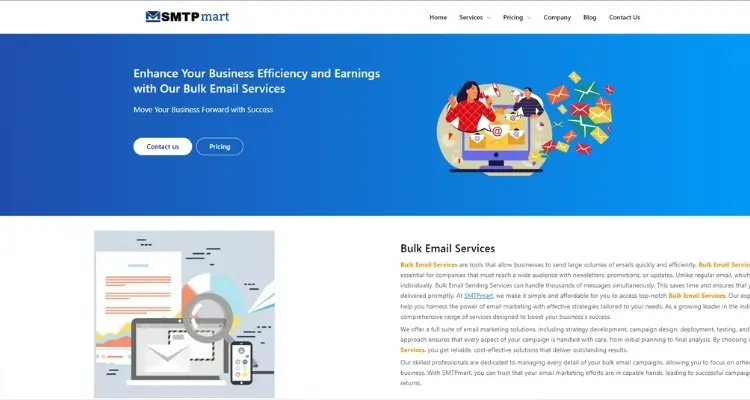
Key Features for SMTPmart:
- Email Templates: SMTPmart offers a wide range of customizable email templates that suit different types of campaigns. Whether you’re sending promotional emails, newsletters, or event invitations, you can easily find a template that matches your needs.
- Email List Management: The platform allows users to manage their email lists efficiently. You can add or remove contacts, segment audiences based on various factors, and ensure that your emails reach the right people.
- Automation: SMTPmart allows for easy email automation, helping you save time while maintaining consistent communication with your audience. You can set up automated workflows to send emails based on customer behavior or triggers.
- Analytics and Tracking: The tool provides detailed analytics that help you understand how your emails are performing. You can track open rates, click-through rates, bounce rates, and more, allowing you to optimize your future campaigns.
- High Deliverability Rate: SMTPmart is known for its reliable email delivery. With built-in features that optimize email deliverability, you can ensure your emails land in your audience’s inbox rather than the spam folder.
- Customer Support: SMTPmart offers strong customer support, available to assist with any issues or queries that may arise during your email campaigns.
SMTPmart ranks first because of its advanced features, user-friendly interface, and high deliverability, making it the best choice for businesses aiming for successful email marketing campaigns.
2. Mailchimp
MailChimp is one of the most popular email marketing tools, especially for small and medium-sized businesses. It provides an easy-to-use interface that allows businesses to create visually appealing email campaigns. With MailChimp, users can design emails, manage contact lists, and analyze campaign performance. MailChimp also offers an extensive library of pre-built email templates, making it a great tool for users who are new to email marketing or don’t have a lot of design experience.
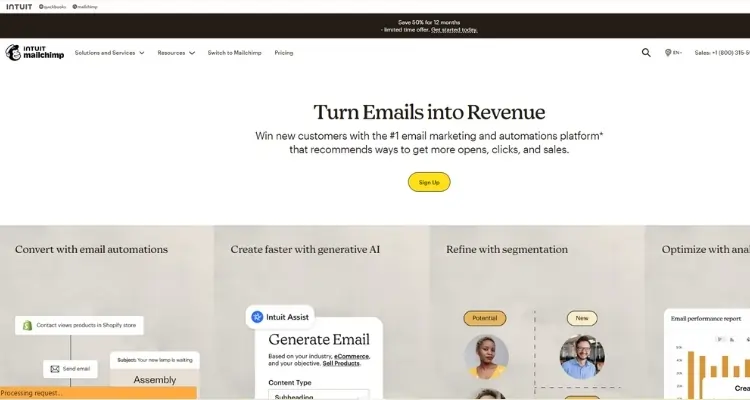
Key Features for Mailchimp:
- Pre-built Templates: Mailchimp offers a wide range of pre-designed email templates, which can be easily customized to suit the brand’s needs.
- Drag-and-Drop Editor: The drag-and-drop email editor is beginner-friendly, allowing users to design emails without needing coding skills.
- Audience Segmentation: You can create segments within your email list, ensuring that your emails are targeted to the right audience, improving engagement and conversions.
- Automated Campaigns: MailChimp allows users to set up automated email campaigns so emails can be sent at specific times or in response to customer actions, such as signing up for a newsletter.
- Analytics: MailChimp provides detailed reporting and analytics, showing how well your emails are performing. It tracks open rates, click rates, and other metrics.
- A/B Testing: Users can test different versions of emails to see which one performs better, helping to refine future email campaigns.
MailChimp is perfect for businesses looking for a flexible and easy-to-use platform to send email campaigns. The simplicity and robust features make it a top contender in the market.
3. Constant Contact
Constant Contact is also a reliable email marketing tool, especially favored by small businesses. It provides easy-to-use tools for creating professional email templates, managing contacts, and tracking results. Constant Contact stands out due to its highly customizable features and exceptional customer service. It helps users create personalized email campaigns with a focus on building customer relationships and engagement.
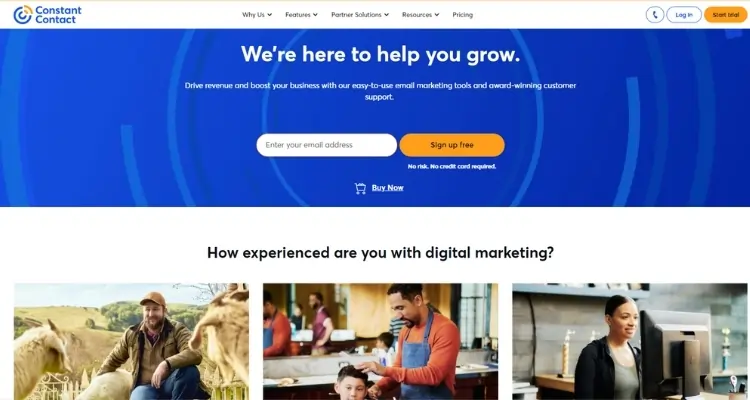
Key Features for Constant Contact:
- Customizable Templates: Constant Contact provides a variety of customizable email templates for different types of campaigns, making it easy to create professional emails that align with the brand’s design.
- List Management: The tool offers robust contact list management features, including the ability to segment audiences and manage contact details efficiently.
- Email Automation: Constant Contact allows for the creation of automated email series based on customer actions, helping businesses stay connected with their audience.
- Event Management: One unique feature of Constant Contact is its event management system. It enables businesses to send event invitations, track RSVPs, and manage event details via email.
- Social Media Integration: Constant Contact integrates seamlessly with social media platforms, allowing users to promote their emails on social networks and grow their audience.
- Analytics: The tool provides comprehensive analytics, including open rates, click-through rates, and bounce rates, to track campaign performance.
Constant Contact is an excellent choice for businesses seeking email marketing tools with strong customer support, powerful analytics, and event management features.
4. GetResponse
GetResponse is also a good email marketing platform that offers more than just email design. It is known for its rich feature set, including landing page creation, webinar hosting, and marketing automation tools. GetResponse is a good choice for businesses that need a broader approach to digital marketing. The platform provides drag-and-drop email creation tools as well as advanced automation workflows to create personalized customer journeys.
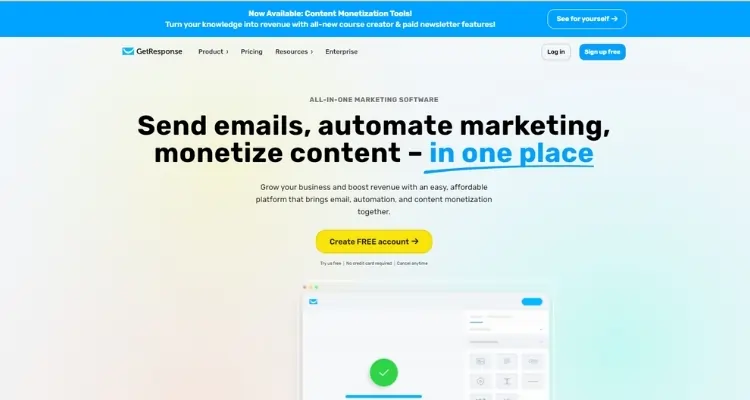
Key Features for GetResponse:
- Landing Pages: GetResponse allows users to create landing pages that are designed to capture leads. This feature is ideal for businesses that want to complement their email marketing with lead generation.
- Webinars: The platform has built-in webinar tools, making it a great option for businesses that want to host online events and connect with their audience in real time.
- Email Automation: GetResponse’s email automation feature enables users to create complex automated workflows based on customer behavior and preferences, improving customer engagement.
- A/B Testing: GetResponse allows users to test different versions of their emails and landing pages, helping them determine the most effective design.
- Segmentation and Personalization: Users can segment their audience based on different criteria, allowing for more personalized and targeted email campaigns.
- Comprehensive Analytics: GetResponse offers detailed reporting on open rates, click-through rates, conversion rates, and more to help users refine their campaigns.
GetResponse is ideal for businesses that want an all-in-one platform with tools beyond just email marketing, such as landing page design and webinars.
5. Benchmark Email
Benchmark Email is an email marketing platform that stands out for its simple interface and rich features. It is ideal for small to medium-sized businesses looking for an easy-to-use tool to create and send email campaigns. Benchmark Email offers the best design options, including a drag-and-drop editor, as well as detailed analytics to track the success of your email campaigns.
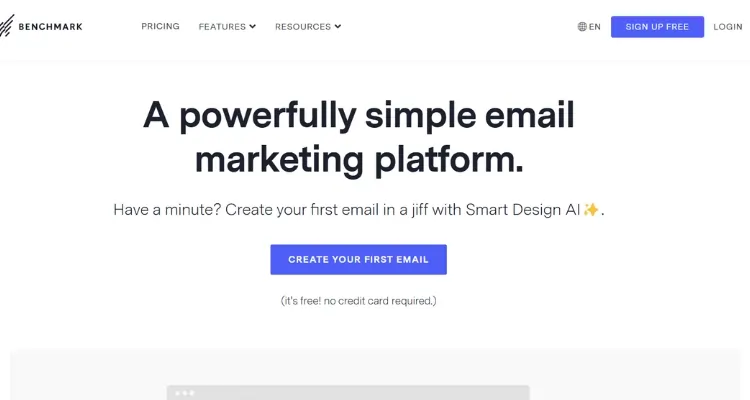
Key Features for Benchmark Email:
- Email Templates: Benchmark Email offers a wide range of customizable templates, allowing users to create professional emails with minimal effort.
- Drag-and-Drop Editor: The platform’s drag-and-drop editor is intuitive and beginner-friendly, making it easy to design emails without needing coding skills.
- Automation: Benchmark Email allows for the creation of automated email campaigns, enabling users to send messages based on customer behavior or specific triggers.
- A/B Testing: Users can run A/B tests to determine which version of their email performs better, improving future campaigns.
- Reports and Analytics: Benchmark Email provides detailed reports that help users track open rates, click rates, and overall performance.
- Responsive Design: All email templates are mobile-friendly, ensuring your emails look great on any device.
Conclusion
A strong and clear email marketing design can help your business grow. Whether you’re sending a welcome message, a deal, or a newsletter, your email should follow email marketing design best practices.
Use good tools, follow simple tips, and test before sending. With the right creative email marketing design, you can improve your open rates, click rates, and overall success. Start creating the best email marketing design for your business today.
FAQs
Here are some of the frequently asked questions about email marketing design:
1. What is email marketing design and why does it matter?
Email marketing design means how your email looks when someone opens it. It includes things like colors, images, fonts, and buttons. A good design makes your email look nice, easy to read, and helps people click or take action. It also makes your brand look more trusted and professional.
2. What are the best tips to follow for good email marketing design?
Here are the best tips to follow for good email marketing design:
- Keep your email simple and clean.
- Make sure it works well on both phones and computers.
- Use easy-to-read fonts and brand colors.
- Add high-quality images and clear buttons.
- Test the email before sending it.
3. Can I use free email templates for my email design?
Yes, many email tools like SMTPmart, Mailchimp, and Benchmark Email give you free email templates. These templates help you design great-looking emails quickly without needing to start from zero.
4. Do I need to know coding to create a nice email design?
Not at all. Most tools like SMTPmart and Mailchimp let you create emails by simply dragging and dropping blocks. You can choose a ready-made template and change the text, pictures, and buttons the way you want.
5. How does good email design help my business grow?
A good email design gets more people to open your emails, read them, and take action like clicking a link or buying something. It helps build trust, keeps your brand in people’s minds, and brings better results for your business.